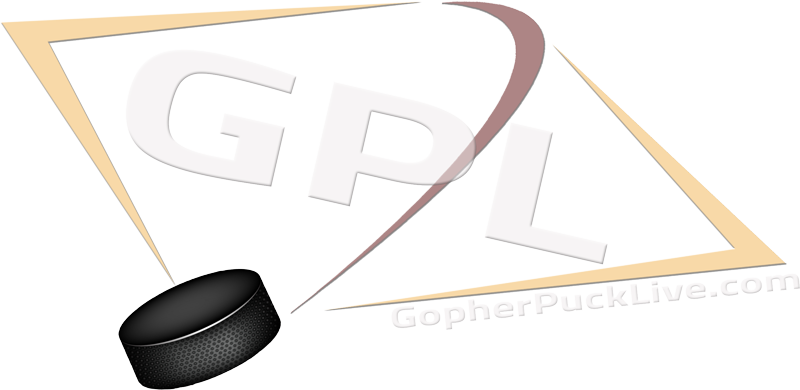Alternatively, I have always been in the habit of clicking the timestamp on the most recent post over on the right. Same destination as the yellow envelope.
Alternatively, I have always been in the habit of clicking the timestamp on the most recent post over on the right. Same destination as the yellow envelope.
I was too slow on my edit, but I added that as well.
Do not like how this board is run?
Get your own board!
♃
I notice sometimes when I reply on my iPhone, I don't get the full reply box on the screen.
Keep your stick on the ice...
I notice sometimes when I reply on my iPhone, I don’t get the full reply box on the screen.
![]()
![]()
![]()
![]()
Do not like how this board is run?
Get your own board!
♃
The text box to post is still sized wrong on my iPhone. It’s wider than the screen widtwidth. it also won’t let me scroll left or right so you’re stuck with whatever justification the page goes with.
Which iPhone? What version of iOS? Can you post a screenshot? You can email a screenshot to admin@gopherpucklive.com
I e-mailed a few screen shots to Admin. I'm on an iPhone 12 with iOS 15.4.1. Not an issue on my iPad. Might be user ignorance, happy if so.
Must have missed JWG post from yesterday. I think that's the same problem I'm having. Though I have a iPhone 8.
Keep your stick on the ice...
Must have missed JWG post from yesterday. I think that’s the same problem I’m having. Though I have a iPhone 8.
no… he’s having some sort of strange issue. I have the same phone and it is all fine with my screen.
Do not like how this board is run?
Get your own board!
♃
Am I crazy that I thought clicking on the envelope took you to the first unread post when the board first went up? I get it takes you to the last post (as does clicking on the date/time of the last post). But I swear it was taking me to first unread at first...
Is everyone just clicking on the envelop and scrolling backwards until they see a post they've read?
Must have missed JWG post from yesterday. I think that’s the same problem I’m having. Though I have a iPhone 8.
no… he’s having some sort of strange issue. I have the same phone and it is all fine with my screen.
I *think* I've figured it out. I am old and can't see well so my iPhone display setting is set to "Zoom". For whatever reason, Zoom does not mess up anything on the board as far as formatting and screen justification EXCEPT for this reply box which it must ZOOM bigger but not change the format to fit the screen. If I turn "zoom" off it's no longer a problem.
It's funny because it doesn't seem to do it anywhere else.
GATOR: Do you do the same thing? Do you have zoom turned on in display settings?
JUPITER: Maybe try that on your iPhone, under Settings / Display & Brightness scroll down to the bottom and change "View" from Standard to Zoom and I bet you can recreate the issue.
Am I crazy that I thought clicking on the envelope took you to the first unread post when the board first went up? I get it takes you to the last post (as does clicking on the date/time of the last post). But I swear it was taking me to first unread at first… Is everyone just clicking on the envelop and scrolling backwards until they see a post they’ve read?
That's what I'm doing. If anyone knows a more efficient way we haven't figured out please let us know.
Me too...its the only way for now it seems.
Sorry... It's the biggest issue I am trying to solve, but as of right now... Nothing exists.
Do not like how this board is run?
Get your own board!
♃
GATOR: Do you do the same thing? Do you have zoom turned on in display settings?
I checked my settings and I already had zoom turned on in display. Thanks for letting me know, anyways.
Keep your stick on the ice...
GATOR: Do you do the same thing? Do you have zoom turned on in display settings?
I checked my settings and I already had zoom turned on in display. Thanks for letting me know, anyways.
if you turn zoom off, it should fix the problem.
Sorry… It’s the biggest issue I am trying to solve, but as of right now… Nothing exists.
Honestly, it isn't even that big of a deal. In fact it makes it easier to skip posts I don't want to read ![]()
Logging in inside of a thread (at the bottom) appears to be much slower than going through the login link. Just something I noticed.
I noticed on the GPL logo the puck has a 19 on it. Is that the number of years this place has been around or is there some other meaning I am missing?
I noticed on the GPL logo the puck has a 19 on it. Is that the number of years this place has been around or is there some other meaning I am missing?
Yes. Was started during the 2003 Frozen Four, as the predecessor site was down, and the maintainers were out of town, so Jup stepped in and created GPL.
B1G refs... corrupt, or just incompetent?
Here's to 19 more or however many Jup wants to do
GATOR: Do you do the same thing? Do you have zoom turned on in display settings?
I checked my settings and I already had zoom turned on in display. Thanks for letting me know, anyways.
if you turn zoom off, it should fix the problem.
Thanks… I switched to ‘standard’ and seems to have fixed my issue.
Thanks again!!!
Keep your stick on the ice...
I can't send private messages. not sure if that's a punishment or what but figured i'd let you know
I can’t send private messages. not sure if that’s a punishment or what but figured i’d let you know
No clue on that one...
Do not like how this board is run?
Get your own board!
♃
Not ruling out user error
Jup, In the Restaurant thread I posted a gif and after posting it, it was unable to view, cause it was too large. I tried deleting it and posting an updated pic. I was able to post the update pic, but not the gif.
*Now the full post is gone. So I just reposted my post.
Keep your stick on the ice...
Sorry if already asked, but is there a way to quote posts with tweets without it turning to a large string of gobbledygook?
You have to delete the tweet link in the quoted post.
B1G refs... corrupt, or just incompetent?
You have to delete the tweet link in the quoted post.
We’ll yea…but can it be fixed to keep the embedded tweet for relevance of the reply?
Gonna test out a different quote plugin for a few days, so things will look a bit different. Just want to see how it works over the course of a few days.
Do not like how this board is run?
Get your own board!
♃
?
Do not like how this board is run?
Get your own board!
♃
Do not like how this board is run?
Get your own board!
♃
Who is going to videobomb @KatieStorm now, @badeutsch? pic.twitter.com/icON69ZVhP— CJ Fogler AKA Perc70 #BlackLivesMatter (@cjzero) May 20, 2022
Testing quoting twitter post
Do not like how this board is run?
Get your own board!
♃
Okay... I think I have cleaned up the Quoting feature a bit. Hopefully this new one works a bit better than the previous one. We'll see how it goes.
Do not like how this board is run?
Get your own board!
♃
Jup, Are the attachments in each thread like a photos in a text (group or single). As long as you don't delete them, they go to a folder regardless who posts them.
Keep your stick on the ice...
Jup, Are the attachments in each thread like a photos in a text (group or single). As long as you don’t delete them, they go to a folder regardless who posts them.
They go to the main WordPress Media files area. Then I put them in a specific folder so I know they are for the message board. A lot of the images you post on the board are available on the internet. Just grab the URL of the image. No need to save it and upload it here. It just takes up space on the server.
Do not like how this board is run?
Get your own board!
♃
Do not like how this board is run?
Get your own board!
♃
Jup, tried posting an Instagram in the beer thread. They link is there and you can view it by clicking on it. Though there is not image, just a link. Is Instagram not supported by WordPress. Or did I post it wrong?
Keep your stick on the ice...
Jup, tried posting an Instagram in the beer thread. They link is there and you can view it by clicking on it. Though there is not image, just a link. Is Instagram not supported by WordPress. Or did I post it wrong?
What's wrong with a link? I think it is better than having everything embedded and causing things to load much slower.
Do not like how this board is run?
Get your own board!
♃
Made a few tweaks to the portal page for mobile. I added the user profile to the top so that you can see if you have any new message notifications. Otherwise you would have to scroll down a bit to see your profile and may not even know if someone sent a message.
Do not like how this board is run?
Get your own board!
♃
I just upgraded the main site to v6 of WordPress. Everything LOOKS fine, but it can certainly mess things up. Let me know if you see anything broken.
Do not like how this board is run?
Get your own board!
♃
Oh yeah... I have this feature that I can just put up one screen with a message for the entire site. I didn't think I needed it for the upgrade yesterday, but I thought it would be funny to use today. Sometimes you just need to take a break folks.
Do not like how this board is run?
Get your own board!
♃
Oh yeah… I have this feature that I can just put up one screen with a message for the entire site. I didn’t think I needed it for the upgrade yesterday, but I thought it would be funny to use today. Sometimes you just need to take a break folks.
It’s actually a nice feature for you. If need to do an upgrade or adjust things. As well as if you think the site needs a TO or you’re away and can’t immediately fix the site.
Keep your stick on the ice...
Wicked awesome
“When your best friend is the son of God, you get tired of losing every argument.”
― Christopher Moore, Lamb: The Gospel According to Biff, Christ's Childhood Pal
-------------------------------------------------------------------------------------
Find this funny… just I can’t leave work on nice day!!!
Keep your stick on the ice...
Might be a dumb question...
As for our password. Do you (GPL) make the stipulations (as in a capital letter) for the password or is it a WordPress requirement?!?!?!
Keep your stick on the ice...